After closing the stance and
after trying Brian's extension
drill. First adjustment that came to
mind was to narrow stance, which
I did. Recorded this after about six
or eight balls, still experiencing aiming
issues. After hitting twenty or so
balls, loosened up and began to
get it all the way back and swing
harder, which goes hand in hand
for me. Cranked a couple of long
balls. Aiming issues resolved.
So, good deal.
Any comments appreciated.
Thanks.
Ed
YouTube - After the video lesson
after trying Brian's extension
drill. First adjustment that came to
mind was to narrow stance, which
I did. Recorded this after about six
or eight balls, still experiencing aiming
issues. After hitting twenty or so
balls, loosened up and began to
get it all the way back and swing
harder, which goes hand in hand
for me. Cranked a couple of long
balls. Aiming issues resolved.
So, good deal.
Any comments appreciated.
Thanks.
Ed
YouTube - After the video lesson
 didn't I remember you saying the magic number of 62? All I can tell you is I'm 32 and I wish my swing looked that fluid, flexible and supple
didn't I remember you saying the magic number of 62? All I can tell you is I'm 32 and I wish my swing looked that fluid, flexible and supple 
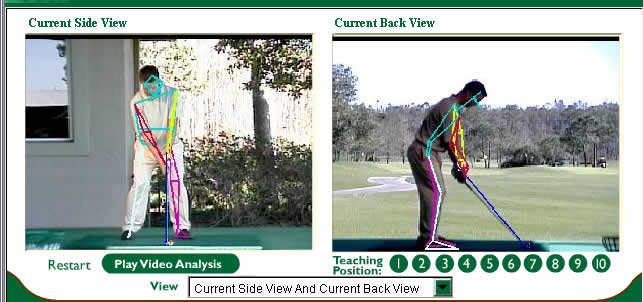
Comment